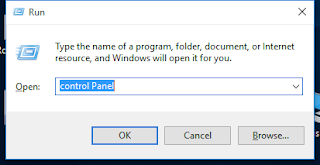The headline is It costs over £30K to replace a staff member - yikes!
The headlines
Replacing members of staff incurs significant costs for employers: £30,614 per employee. There are two main factors that make up this cost:
- The Cost of Lost Output while a replacement employee gets up to speed
- The Logistical Cost of recruiting and absorbing a new worker
The logistical cost of replacing an employee incorporates expenditure such as advertising costs and agency fees, as well as invested time such as interviewing prospective candidates. On average businesses spend £5,433 on logistical costs, with the following factors contributing:
- Hiring temporary workers before the replacement starts: £3,618
- Management time spent interviewing candidates: £767
- Recruitment agency fees: £454
- Advertising the new role: £398
- HR time spent processing replacement: £196
On this page http://bit.ly/1jgmMRF Small Business Trends, there is a really good article worth reading
Basically it says
An engaged workforce who possess the necessary skills, knowledge and expertise is crucial for any organization who wants to achieve high levels of business success. In any challenging and competitive business environment, learning and development has never been more important as a means to keep employees engaged and maintain that competitive advantage.
There is a short term view to slash or even remove training budgets but this will inevitably produce dire long term consequences. Thriving organizations rely on their people to perform consistently well. This can only be achieved if they are feeling engaged and motivated.
The right training and development can greatly enhance employee engagement by nurturing talent and helping people to learn new things and improve their performance.
Most people want to feel that they are doing a good job and that they are valued by their organization for the part they play. They prefer to have variety in their work and see development potential in their role.
Learning and development provides a way to address human and professional needs and greatly improves employee engagement. Companies who invest in their people through training and development are also viewed more favourably by employees than those in organizations who don’t. Employees must see the benefits to themselves of undertaking training activities. This is where many good intentions fall short.
Organizations who are keen to demonstrate their commitment to their people can sometimes get carried away with the “sheep dip” approach to training – leaving some people confused about the rationale behind attending it. Employees have to see the link between where they are now and where they want to get to and how training is going to bridge this gap, without this being made explicit, organizations run the risk of training and development being viewed as a chore instead of a reward.
The answer is to link training and development to specific objectives, just like any KPI's that would normally be set and understood.
Done efficiently, learning and development will then provide the means to motivate and engage employees like never before. People will feel valued for their contribution and they will understand that the organization supports them to be the best that they can be.
Developing people really is key to having an engaged workforce and achieving business success
Innovative Technology Coaching (ITC) is regarded as one of the North West’s leading IT coaching and training providers. We believe passionately in helping our clients succeed.
Our aim is to help businesses of all sizes improve their performance and increase productivity via IT training enhancements and interventions designed to empower the individual. Improving IT productivity has a direct impact on top and bottom line performance.
Having good Computer skills is almost a mandatory requirement for employees as businesses depend more and more on their IT systems. Having good Computer skills can mean that you will be able to perform tasks that your competitors aren’t able to and you are able to work more effectively with the programs that businesses use.
Your staff can get work done in a more efficient, better organised and timely manner. Making better use of spreadsheets, word-processing or presentation programs can help to organise your thoughts but more importantly if you can use these programs more effectively you will be able to use their features to communicate both internally and externally.
We will work with you and your employees to determine how we can help you maximise your systems and improve productivity
Windows operating systems Windows 98, Vista 2000 XP Windows 7 8.1 and Windows 10
Microsoft Office products (and equivalents) We have a particularly high level of expertise in Outlook, Excel and Word)
We can help businesses use the features within their existing software to produce information with richer content.
We will do everything we can to meet our clients expectations. With this kind of bespoke service we can really find out what you need and plan sessions specifically for you. We can make notes together, tailored to your sessions, so they will make sense to you later if you need them.